When someone searches “emergency dentist near me” or “best family dentist [city],” they don’t scroll.
They don’t read five pages of listings.
They pick from the top three results in the Google Maps Pack — period.
If your dental practice isn’t showing up there, you’re not just missing opportunities. You’re handing patients directly to your competitors.
The Maps Pack isn’t just important — it’s everything for local patient acquisition in 2025. According to a recent consumer review survey 2024, businesses listed in the top 3 spots get over 60% of all clicks — leaving everyone else fighting for scraps.
Let’s break down exactly how to rank your dental practice in the Google Maps Pack — and stay there — without gimmicks, spam, or blowing thousands on ads.
Ready to dominate? Let’s get into it.
Key Takeaways:
- The Google Maps Pack is essential for local patient acquisition: the top three listings capture over 60% of clicks, so missing the Maps Pack means losing most prospective patients.
- Google ranks practices by three factors—proximity (how close you are to the searcher), relevance (how well your profile matches the search intent), and prominence (your online authority and trust signals).
- A fully optimized Google Business Profile is non‐negotiable: claim or create your listing, complete every field (NAP, categories, services, business description), and upload high-quality photos.
- Authority comes from consistent NAP across directories, a steady stream of fresh, authentic patient reviews, and a robust local SEO footprint (website strength, local citations).
- Ranking in the Maps Pack requires ongoing effort: track your position with local rank-tracking tools, monitor GBP insights (calls, clicks, directions), add new photos and updates monthly, and keep publishing location-rich content.
What Is the Google Maps Pack and Why It’s Life or Death for Dentists in 2025
The Google Maps Pack (also called the “Local 3-Pack”) is the set of three business listings that appears at the top of Google’s search results whenever someone searches for local services.
You’ve seen it a hundred times: it shows a quick list of businesses with their names, star ratings, number of reviews, phone numbers, directions, and sometimes direct booking links. All before any traditional website links appear.
For dental practices, this is prime real estate. Get into the Maps Pack, and you’re often the first (and only) option patients consider.
Miss it, and you’re practically invisible.
Why is the Google Maps Pack such a make-or-break deal in 2025? Let’s talk numbers:
- Over 60% of all local clicks happen inside the Maps Pack, according to BrightLocal’s 2024 Local Consumer Review Survey.
- Patients instinctively trust practices they see in the Maps Pack as more legitimate and better reviewed.
- Mobile search dominates, and mobile users overwhelmingly click on Maps listings before they scroll down to organic results.
Here’s a visual snapshot to show how powerful this is:
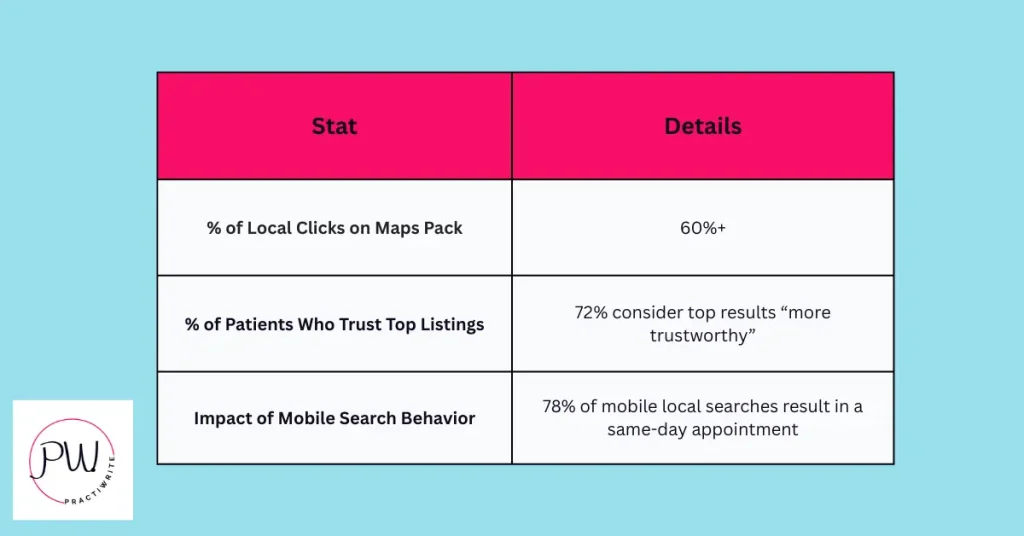
In short, the Maps Pack has become the new “front page” of Google for dental practices. If you’re not there, you’re not even in the game. Period.
How Google Decides Who Makes the Maps Pack (And Who Doesn’t)
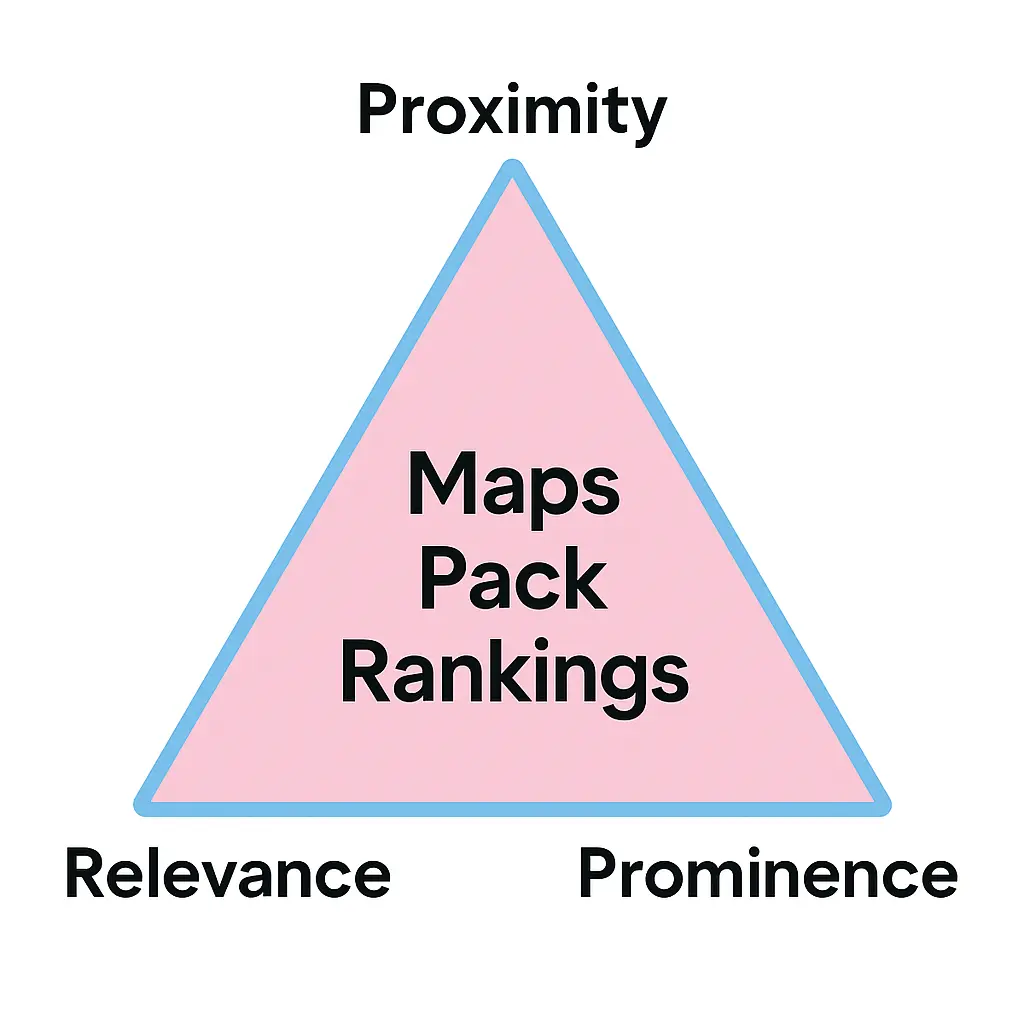
First things first: Google isn’t throwing darts at a board when it decides who shows up in the Maps Pack.
It’s not random. It’s not luck. And it’s definitely not because your competitor “got lucky with SEO.”
There’s a system behind it, and once you understand it, you can start playing the game to win. Google ranks local businesses for the Maps Pack based on three main factors:
1. Proximity: How Close Are You to the Searcher?
When someone searches “dentist near me,” Google’s thinking, “Who’s actually near this person right now?” That’s why proximity matters.
Can you move your office closer to every patient? Nope. Geography’s geography.
But here’s what you can do:
- Make sure your Google Business Profile is fully optimized so Google knows exactly where you are.
- Expand your service areas smartly (we’ll get to that later) so you can show up even slightly outside your immediate zip code.
If you’re invisible in your own neighborhood because your online signals suck, that’s 100% fixable.
2. Relevance: Does Your Profile Match What the Patient Needs?
When a patient types in “emergency tooth extraction” or “Invisalign near me,” Google doesn’t just want to throw them random dentists — it wants to show them the practices most relevant to what they asked for.
If your Google Business Profile doesn’t clearly spell out:
- What services you offer
- What types of patients you serve
- What specialties you have
…you’re missing the match.
Your job is to make your categories, services, and descriptions laser-specific to what you actually do. (And yes, that means actually updating your profile, not letting it sit half-baked from 2019.)
3. Prominence: How Well-Known and Trusted Are You Online?
This is where the rubber meets the road. Prominence = authority + trust. Period.
Google looks at:
- Your review count and review quality (Are real patients saying real things, recently?)
- Mentions of your practice across the web (Other websites, directories, local news, do they exist?)
- The SEO strength of your actual website (Can it back up your listing?)
The more Google sees that real humans know, like, and trust your practice, the more it’s going to trust you, too.
Pro Tip: Prominence is the real battleground. It’s why two practices sitting a block apart can have wildly different Maps Pack rankings — and why just “being a good dentist” isn’t enough anymore.
If you’re not intentionally building authority every single month, you’re going to keep wondering why patients are choosing the guy across town instead of you.
How To Rank Your Dental Practice in the Google Maps Pack (The Exact Steps)
You want in the Pack? You gotta earn it.
Here’s the no-fluff blueprint — follow this, and you’re setting yourself up to not just crack the Maps Pack, but own it.
Step 1: Claim and Supercharge Your Google Business Profile
You cannot — I repeat, cannot — rank without a fully optimized Google Business Profile (GBP). Half-done profiles = half-baked results. Period.
Here’s how you fix it:
- Claim your listing (or create it if you somehow still don’t have one — which, no judgment, but let’s fix that yesterday).
- Fill out every field — Business name, address, phone, website, services, business description, categories, opening hours. No skipping.
- Upload real photos:
- Interior shots
- Exterior shots (so people recognize your office)
- Team headshots
- Bonus: Happy patient pics (get proper permissions)
- Write a killer business description:
- Drop in your local keywords naturally. Example:
“At SmileWorks Family Dentistry, we proudly serve the [City] community with expert pediatric, cosmetic, and emergency dental care.”
- Drop in your local keywords naturally. Example:
- Choose the right primary category — NOT just “Dentist,” but get more specific like “Cosmetic Dentist,” “Emergency Dental Service,” etc., depending on what you want to rank for.
Pro Tip: Add custom service areas to your profile (in settings) — this helps you pop up in nearby neighborhoods, even if your physical address isn’t right in the center.
Note: For more on fully optimizing your GBP, check out my Ultimate Guide to Optimizing Your Google Business Profile.
Step 2: Nail Your NAP Consistency Across the Web
NAP = Name, Address, Phone Number. It must match exactly everywhere online — or Google gets confused and stops trusting you.
- Audit and fix your NAP across:
- Your own website
- Yelp
- Healthgrades
- Zocdoc
- Chamber of Commerce listings
- Local dental directories
- Use tools like Yext if you want to speed it up (or if manually hunting typos sounds like a nightmare).
Why it matters: Even tiny inconsistencies — like “Ste. 100” vs “Suite 100” — can sabotage your Maps Pack chances.
Real Talk: Google’s trust is fragile. Don’t give it a reason to doubt you.
Step 3: Stack Up Quality Patient Reviews
Reviews aren’t a vanity project. They are currency. If you’re not actively building fresh, authentic Google reviews, you’re handing patients straight to your competitors.
How to build a review engine:
- Ask after every appointment — SMS or email follow-ups work best. I do NOT recommend using automated tools for this. (Don’t just “hope” people leave one. ASK.)
- Respond to every review — yes, even the bad ones. Google watches how engaged you are.
- Prioritize freshness — 10 reviews from last month > 100 reviews from five years ago.
- Train your front desk team — reviews are part of the patient flow now, not optional.
Stat Drop: 87% of consumers won’t even consider a business with low ratings or outdated reviews.
Translation: No reviews = no trust = no new patients.
Step 4: Create Location-Based Content on Your Website
Think your website doesn’t matter for Maps? Wrong. Your website is fuel for your prominence score.
Here’s what you need:
- Create service area pages — Example: “Emergency Dental Care in [Neighborhood]”
- Embed a Google Map on your Contact or Location page
- Naturally mention local landmarks or neighborhoods — Example: “Conveniently located near [Popular Shopping Center]”
- Publish local content — Post about community events you sponsor, local partnerships, patient appreciation days, etc.
Pro Tip: Google loves seeing location signals sprinkled through your site. It’s basically like waving a big flag that says, “Hey! We’re legit in [City Name]!”
Step 5: Build Local Links (Not Spammy SEO Links)
If local news sites, Chamber of Commerce pages, and other trusted local businesses are linking to you, Google sees you as part of the community.
Get real links by:
- Sponsoring local events (5K runs, school sports teams, charity drives)
- Getting listed in local business directories and health directories
- Partnering with complementary providers — Think orthodontists, pediatricians, oral surgeons. Offer to guest blog for each other or exchange resource links.
Important: Focus on quality over quantity. A few legit local links > 100 junky links from random sites halfway across the world.
Step 6: Use Schema Markup to Speak Google’s Language
Structured data (Schema) is basically like translating your website into Google’s favorite language.
At minimum, you need:
- LocalBusiness Schema — with your practice name, address, phone, hours, etc.
- Review Schema — if you have patient testimonials or star ratings on your site
- FAQ Schema — if you have a Q&A section (hint: you should)
Tool Tip: Use Merkle’s Schema Markup Generator to easily create Schema without coding headaches.
Why bother? Schema doesn’t directly “rank” you, but it gives Google super-clear context — and that context can mean the difference between getting picked for the Maps Pack… or ghosted.
🎯 Final Step: Track, Measure, and Adjust
Getting into the Maps Pack isn’t a “set it and forget it” deal. This isn’t 2010 SEO.
You need to treat your Maps strategy like a living, breathing machine — one that demands regular tuning if you want it to keep printing patients for you.
Here’s exactly how to stay on top:
Monitor Your Rankings Monthly
If you’re not tracking where you stand, you’re flying blind. You need hard data, not gut feelings.
Tools to make it painless:
- BrightLocal’s Rank Tracker — specifically built for local SEO and Maps tracking
- Whitespark Local Rank Tracker — another rock-solid option
Set up monthly reports so you can see:
- Where you rank for your top keywords
- How you’re moving up (or down)
- Where to focus next
Track Calls, Clicks, and Appointment Requests
Your Google Business Profile has built-in Insights — and it’s gold if you know what to look for.
Watch these numbers:
- Calls made directly from your listing
- Website clicks from your listing
- Direction requests (people asking Google Maps how to get to you)
- Booking actions (if you’ve integrated online scheduling)
If these numbers aren’t trending up, something’s wrong — and now you’ll know early enough to fix it.
Pro Tip: Use CallRail or a similar call tracking tool to track phone calls back to your Google profile specifically. Knowing what’s driving appointments = game changer.
Keep Updating Your Profile
Dead profiles drop. Fresh profiles rise. Make it a habit to:
- Add new photos every month (Google loves signs of life)
- Post Google Updates about offers, new services, or community events
- Update your hours immediately for holidays, weather events, etc.
- Refresh your services and business description if you add anything new
Every time you update your profile, you’re sending Google a pulse:
“Hey, we’re alive, we’re active, we’re serving patients right now.”
And Google rewards that activity.
Keep Feeding Your SEO Engine
Maps Pack visibility is 50% of your Google Business Profile…
…and 50% your overall local SEO footprint.
- Keep publishing new, location-rich blog posts (a minimum of 2-4 blogs per week)
- Keep building real local links
- Keep optimizing your service pages
- Keep gathering fresh reviews
Think of it like working out. Consistency wins.
Skipping 6 months and hoping you’ll still rank? That’s like eating donuts all winter and wondering why you don’t have a six-pack in June.
A Final Word: If You’re Not in the Maps Pack, You’re Not Even in the Game
Let’s be real: If your dental practice isn’t showing up in the Google Maps Pack, you’re invisible to the very patients you’re trying to reach. You’re not just losing a few calls here and there — you’re handing steady streams of new patients directly to your competitors.
You’ve got two choices:
- Keep guessing, keep tweaking, keep wondering why the phone isn’t ringing…
or - Get a real strategy that locks you into the Maps Pack — and drives consistent, high-value patient flow month after month.
👉 If you’re serious about growth — real, predictable growth — it’s time to get a custom Dental Practice SEO Roadmap built specifically for your practice, your market, and your goals.
No gimmicks.
No sugarcoating.
Just a clear, battle-tested blueprint for dominating your local area and stacking up new patient wins.
Book Your Free Dental Practice SEO Strategy Session Today
I’ll show you exactly:
- What’s blocking you from ranking right now
- Where your biggest opportunities are hiding
- How to break into (and stay at the top of) the Google Maps Pack
- What it’ll take to build the patient pipeline you actually want
Book Your Free Roadmap Session Here
(P.S. If you’re not serious about growth, don’t book it. I’m here to help action-takers — not tire-kickers.)
10+ year content strategist, writer, author, and SEO consultant. I work exclusively with dental practices that want to grow and dominate their local areas.
