Your Google Business Profile isn’t optional. It’s survival.
If your Google Business Profile isn’t optimized to the teeth (pun intended), you’re handing patients to your competitors. Period.
Before they ever visit your website or step foot in your office, this is where they decide if they trust you. It’s where they read your reviews, check your hours, scan your photos, and book their first appointment…or bounce.
And here’s the truth most dentists don’t hear: Google doesn’t care how good your dentistry is.
It cares about how well you show up in its ecosystem. And that means your GBP better be complete, consistent, and constantly updated.
When I start working with a client, one of the first things I do is take a look at their GBP. Only 40% of dental practices have their profiles fully optimized. Craziness, right?
That’s why I put this guide together.
In this Google Business Profile Optimization Guide For Dentists (Q4 2025 edition), we’re breaking down:
- How to fully complete and optimize every inch of your Google Business Profile
- What makes or breaks your local SEO rankings
- How to manage profiles for multiple locations (without losing your damn mind)
- What content to add weekly so your profile stays active and relevant
- How to collect and respond to reviews that convert lurkers into booked patients
You don’t need a marketing degree to pull this off, but you do need to care enough to follow through. Because the practices that show up clean, clear, and credible on Google?
They win the clicks.
They get the calls.
They grow.
Let’s get yours there.
Key Takeaways:
-
Claim & Verify Immediately: Don’t be invisible; claim and verify your GBP, and keep NAP exactly consistent across all listings.
-
Complete Every Field: Use a keyword-rich description, list all services with short blurbs, and add high-quality photos and a short video to build trust.
-
Harness Reviews: Ask every patient for a review, respond to all feedback, and encourage service/location mentions to boost local rankings.
-
Activate Advanced Features: Enable online booking via a Google-approved scheduler, post weekly Google Posts, and seed/monitor the Q&A with common, keyword-focused questions.
-
Optimize Each Location Separately: Give each office its own GBP with unique NAP, landing page, photos, services, and review links; use a management tool and UTM tracking to stay organized.
Claim It, Own It, Verify It (Or Get Left Behind)
Here’s the deal: if you haven’t claimed and verified your Google Business Profile yet, you’re basically invisible to potential patients. Google won’t fully show or rank an unverified profile. You’re leaving money on the table and wondering why the phone’s not ringing.
Why This Matters
Patients start their search for a dentist on Google. 9 out of 10 of them, to be exact. If your profile isn’t showing up in the local pack (that sweet little 3-pack of map listings), your competitors are happily scooping up those new patient calls.
So let’s fix that. Here’s how to lock it down:
Step 1: Search for Your Practice on Google
- Head to Google Maps and search your business name.
- If your practice shows up, you’ll see a “Claim this business” or “Own this business?” link. Click it.
If nothing shows up? No sweat; go to Google Business Profile and hit “Add your business to Google” to create it from scratch.
Step 2: Choose Your Verification Method
Once you claim the listing, Google wants to make sure you actually run the place. You’ll be asked to verify it. The most common method? A postcard with a PIN mailed to your office.
Other options may include:
- Phone call with an automated PIN
- Email (if your domain matches your business)
- Instant verification (only if your site is verified in Google Search Console—rare but nice)
Whatever method they offer, do it immediately. The sooner you verify, the sooner you show up in search with all your juicy details.
Step 3: Stop Here If You’re Not Verified Yet
Seriously. Don’t keep optimizing a profile that isn’t verified. You’re wasting your time. Google will not show your updates to the public until that verification goes through.
Once you’re verified? Then we get to the fun part, dialing in the details so you dominate local search.
Nail the Basics: NAP, Categories, and Hours (Don’t Skip This or Google Will)
Your NAP is not optional. NAP = Name, Address, Phone number. It seems basic, but you’d be shocked how many practices screw this up.
Google is obsessed with consistency. Your NAP must be:
- Identical across your website, GBP, Facebook, Yelp, Healthgrades, and every other directory you’re listed on
- Formatted the same way, down to abbreviations (e.g., “Ste.” vs. “Suite,” “Ave” vs. “Avenue”)
If Google sees mismatched info, it throws up red flags. And when that happens, your profile drops like a stone in local rankings. It’s called a citation inconsistency, and it kills trust.
Want to check your citations? Use a tool like:
- Moz Local
- BrightLocal Citation Tracker
- Whitespark
Choose the Right Categories (AKA Tell Google What You Actually Do)
Your Primary Category is the biggest signal to Google about what your business is. Don’t overthink it—just pick what describes your main bread and butter.
- Most dental practices should choose: Dental Clinic
- But if your practice leans heavy into a specialty, consider:
- Cosmetic Dentist
- Pediatric Dentist
- Orthodontist
- Periodontist
- Endodontist
- Cosmetic Dentist
Then, add secondary categories for your other services. These help you rank for specific searches like “teeth whitening” or “emergency dentist near me.”
Use Google’s full Business Category list to find the best fit. (Pro tip: don’t make up your own; only use official ones.)
Set Your Hours, Then Keep Them Updated (No Excuses)
Google doesn’t just show practices that are nearby. It prioritizes ones that are open now.
In fact, a study found that businesses with accurate hours are more likely to be clicked, especially on mobile searches (Google, 2025).
What you need to do:
- Add your regular business hours (accurate down to the day)
- Set special hours for holidays, weekends, and random closures
- Update immediately if your schedule changes, even temporarily
If you’re showing “Closed” when someone searches at 4:30 PM and you’re actually open? That’s a lost patient.
This section might seem boring, but it’s the backbone of your local visibility. Get it wrong, and nothing else you optimize will save you.
Write a Business Description That Ranks and Converts
Here’s the truth: Most dental practice descriptions are boring as hell. “We provide quality care in a comfortable environment.” Cool, but so does everyone else.
Google gives you 750 characters here, and only the first 250 characters show up in the search preview. That top part? That’s your hook.
That’s your opening line on the dating app. You better make it count.
What Your Description Needs to Do:
✅ Tell Google what you do and where you do it (that’s your local SEO power)
✅ Tell humans why they should choose you over the next guy
✅ Sound like a real person wrote it, not a robot or a committee
Example of a Weak Business Description (Don’t Do This):
“We are a leading dental clinic in [City] offering a wide range of dental services to meet your needs in a welcoming and friendly environment.”
Yawn. This could be any dental office, anywhere.
No edge. No personality. No location-based keywords.
Google doesn’t care, and neither does your next new patient.
Example of a Strong, Optimized Description:
“Looking for a top-rated dentist in Scottsdale who actually calls you back? At Desert Ridge Dental, we specialize in cosmetic and family dentistry with zero corporate nonsense. From same-day crowns to smile makeovers, we’ve got your whole crew covered—book today and see why we’re Scottsdale’s go-to dental team.”
Why it works:
- Front-loaded with keywords: “dentist in Scottsdale,” “cosmetic and family dentistry”
- Human tone: No jargon, no BS
- Positioning: Clear value prop (“zero corporate nonsense,” “same-day crowns”)
- Call to action: “book today”
Pro Tips to Write Your Own:
- Use city-specific keywords naturally (e.g., “cosmetic dentist in Austin”)
- Mention your signature services, especially the high-value ones
- Infuse your brand voice (fun, modern, family-friendly, luxury, etc.)
- End with a clear CTA (Call, book, visit, etc.)
And no, you don’t need to sound like ChatGPT wrote it. Talk like a human. Your human. The one who makes nervous patients feel seen.
Tool It Up:
Need keyword help? Use one of these to find what locals are actually Googling:
- Semrush Local SEO Toolkit
- Ubersuggest
- Google Keyword Planner
Pro move? Combine a high-intent keyword with your city and weave it into your first sentence.
Once that description is set, you’ve just knocked out one of the biggest trust signals on your profile.
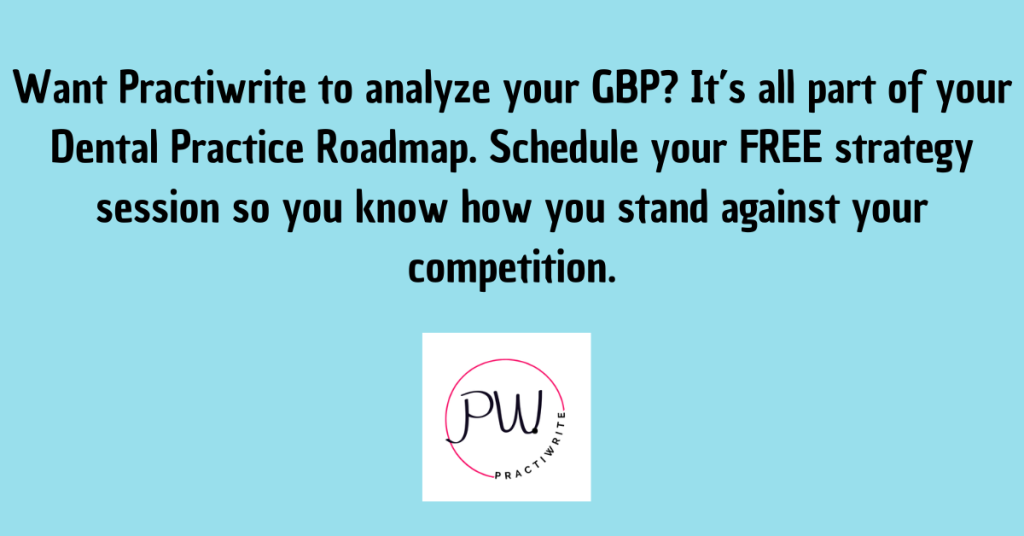
List Every Service You Offer (Yes, Even the Obvious Ones)
Let me hit you with some truth: if you don’t tell Google exactly what services you provide, it’s not going to guess. And if it does guess, it’s probably wrong.
Your “Services” tab in your Google Business Profile isn’t just for show. It directly feeds the algorithm info it uses to rank you for relevant local searches.
So if someone in your area searches for “teeth whitening,” and you don’t have that listed as a service? Bye-bye visibility. Hello, lost patient.
What to Do:
- List out every service you offer down to the specifics.
- Not just “General Dentistry”—break it out: cleanings, fillings, exams, X-rays.
- Not just “Cosmetic Dentistry”; include veneers, whitening, Invisalign, bonding.
- Write a short, clear description under each one.
- Use keywords naturally.
- Keep it human. (You’re not writing a textbook.)
- Repeat for every location if you have a multi-location setup. Each GBP profile should reflect services specific to that office.
Example: Do This
Service: Invisalign
Description: Straighten your teeth without metal braces using clear Invisalign aligners, available right here in our Charlotte office. Consults are free. Book yours today.
Service: Same-Day Crowns
Description: Broken tooth? We offer same-day CEREC crowns so you can walk in with a problem and walk out with a permanent fix. No temps. No second visits.
Why This Works:
- Keyword inclusion: Invisalign, same-day crowns, CEREC, etc.
- Local relevance: “in our Charlotte office”
- Clear, conversational tone: Sounds like you, not a dental brochure
- Built-in CTA: “book yours today,” “walk in, walk out”
Every one of these service blurbs is another signal to Google and another moment to win over a prospective patient scanning your profile. Don’t waste it with corporate fluff or generic “we offer comprehensive care” nonsense.
Need Help Finding the Right Keywords?
Use these tools to discover what people in your area are actually searching:
- Answer the Public
- Semrush Keyword Magic Tool
- Google Trends (filter by region!)
Once you know the phrases, use them smartly in your descriptions. No keyword stuffing; Google’s not dumb, and neither are your patients.
Treat this section like a menu at your restaurant. If it’s not listed, no one’s ordering it.
Use Photos and Videos That Make You Look Like the Only Dang Choice
Here’s the truth: people don’t trust what they can’t see. If your profile is all text and no visuals, or worse, the only photo is your front door from Google Street View, you’re leaving cash on the table.
Photos and videos legit influence clicks and conversions. In fact, businesses with photos get 42% more requests for directions and 35% more website clicks than those without (Google Business Data).
So yeah, this matters.
The Must-Have GBP Visual Lineup
| Visual Type | Minimum Needed | Purpose |
| Exterior Photos | 3 | Help patients find you (especially new patients and mobile users) |
| Interior Photos | 3 | Show off your clean, welcoming space (ditch the beige, show the vibe) |
| Team Headshots | Each doc + key staff | Puts faces to names—builds trust before they even call |
| Group Staff Photo | 1 | Adds personality + shows team culture |
| Photos “In Action” | 2-3 | Hygienist cleaning, doc consulting, etc. (no creepy mouth shots) |
| Video Tour | 1 | 30–60 sec walkthrough or welcome message—boosts trust and click-through |
| Logo | 1 | Crisp and current, not pixelated from 2007 |
Pro Tip: Hire a local photographer for half a day. Knock out professional headshots, office walkthroughs, and even a quick welcome video.
That $400–$600 investment? It’ll pay for itself in two new patients!
What to Avoid Like the Plague:
- Dim lighting or yellow-tinted pics (you’re not a dive bar)
- Old tech or outdated decor in the background
- Selfies. Please. No.
- Stock photos. People can tell. Always.
This is not the time to cut corners. This is where you show off the real experience patients will have in your chair.
Want to Go Pro With It?
Check out these tools that help you manage and enhance your GBP visuals:
- GeoImgr: Geo-tag your images for local SEO juice
- Canva Pro: Add your logo, overlay testimonials, or create branded social content
- Lumen5: Turn blog content or promos into short videos for GBP and social
Remember: your photos should sell the experience before you ever pick up the phone. Friendly faces. Clean vibes. Professional presence.
Reviews: The Make-or-Break Factor for Your Google Business Profile
Let’s not sugarcoat this: if your reviews suck, your marketing is dead on arrival.
You could have the slickest website, a custom logo, SEO on lock… but if a potential patient sees “3.4 stars” and “rude front desk staff,” they’re moving on faster than a canceled insurance claim.
Why Reviews Matter So Dang Much:
- 87% of consumers read online reviews for local businesses
- 49% trust reviews as much as personal recommendations from friends and family
- Google weighs reviews heavily when ranking you in the local pack (keywords in reviews can even boost visibility)
So yeah… reviews aren’t just nice to have. They’re the battleground for patient trust.
Your 3-Part Review Strategy:
1. Get More Reviews (Consistently)
Stop being shy. ASK. Every happy patient is a 5-star waiting to happen. Here’s how you do it:
- Ask at the checkout desk, every time
- Automate review requests via text/email after visits
- Put a QR code on signage at the front desk or post-op materials
Make it frictionless. If it takes more than one click or 15 seconds, people won’t do it.
*Click here to learn how to build your own dental practice review generation system**
**NOTE: I don’t recommend using automated review software like Birdseye. There’s too much room for error which makes the whole process impersonal. This is a task that should be done by your office staff by sending a quick text or email to your patient about one hour after they leave.
2. Respond to Every. Single. Review.
Yes, even the good ones. Especially the bad ones.
Responding shows you care and proves you’re not just phoning it in. It also increases trust, and Google eats that up.
Positive review?
“Thanks, Ashley! We loved having you in the office. Can’t wait to see you again for your next cleaning!”
Negative review?
“Hi Mark. Thanks for your feedback. We’re sorry you had a less-than-perfect visit, and we’d love the chance to make it right. Please call us at [phone number] and ask for [Office Manager’s Name] so we can fix this.”
What NOT to do:
- Get defensive
- Argue in public
- Ignore reviews altogether
Bad reviews happen. But how you handle them can actually win you new patients.
3. Use Reviews as SEO Fuel
Here’s a little secret: Google scans your reviews for keywords. So when a patient writes “best cosmetic dentist in Tampa” or “great experience with Invisalign,” it helps you rank for those terms without you having to say them.
Want to encourage this without sounding like a weirdo? Say:
“If you’re happy with your visit, feel free to mention what you came in for, whether it was a cleaning, whitening, or just a great convo with Dr. K!”
Boom. Subtle. Effective. Smart.
Review Power Moves:
- Add a direct review link to your email signature, text messages, and website: How to create a direct link
- Share 5-star reviews as Google Posts and on social media (don’t be shy; this is your proof of excellence)
- Train your front desk to “spot the happy patients” and cue them up for a review ask
No joke, your reviews are your 24/7 sales team. You don’t need to say you’re the best, let your patients do it for you.
Enable Online Booking (Because Nobody Wants to Call You)
Here’s the cold, hard truth: If your Google Business Profile doesn’t offer online booking, and the practice two blocks over does… guess who’s getting the new patient?
Spoiler: It’s not you.
We’re living in the “one-click culture.” If you don’t give patients a frictionless way to book right from Google, they’ll bounce and you’ll never even know they were looking.
Real Talk Stats:
- 67% of patients prefer to book online
- Practices with online scheduling see more conversions and fewer no-shows
- Google prioritizes profiles with integrated booking in local search
So yeah, this isn’t a “nice to have.” It’s a growth multiplier.
How to Set Up Online Booking on Your Google Business Profile:
- Use a Google-approved booking partner. You can’t just slap your Calendly link on there and call it a day (though that’d be fun).
- Your software must be integrated with Google’s Reserve with Google platform. Here’s Google’s list of approved partners.
Top platforms for dental practices:
- Zocdoc – Patient-facing marketplace + scheduling
- LocalMed – Real-time scheduling that syncs with your PMS
- Solutionreach – Comms + scheduling
- NexHealth – All-in-one, modern AF, integrates with most dental PMSs
- Weave – Includes scheduling, texting, payments, and reviews
- Once integrated, your “Book Online” button will appear directly on your Google Business Profile—right under your name, phone number, and map.
Booking Best Practices:
✅ Offer real-time availability. Don’t make people fill out a request form and wait 24 hours for a call.
✅ Let patients book specific services. (e.g., “New Patient Exam” or “Teeth Whitening Consultation”)
✅ Include appointment types that don’t need triage. Hygiene visits? Yes. Full mouth rehab? Maybe let those come through the front desk first.
✅ Sync with your actual calendar. If you don’t want to show availability 3 months out or 4 days from now, set those parameters. Most software lets you do this.
BONUS: Online Booking Improves Your SEO Game
Google LOVES when people take action directly on their platform. When a user clicks “Book Appointment” from your profile, it sends a huge trust signal that your listing is:
- Useful
- Active
- Worth ranking higher
That’s right. Just by letting patients schedule online, you’re boosting your local rankings. No blog post or backlink required.
TL;DR: If you’re not offering online booking, you’re losing patients you never even knew were looking. Set it up, sync it properly, and let your schedule work while you sleep.
Google Posts: Your Free Billboard on the World’s Biggest Search Engine
Imagine having a front-and-center section on your Google Business Profile where you can:
- Drop updates
- Show off your latest promotions
- Remind people you’re open and active
- AND feed Google fresh content that boosts your local rankings
That’s Google Posts. And it’s criminally underused in dental marketing.
What Are Google Posts?
Think of them like mini blog posts or social media updates that live directly on your Google listing. They show up when people search for your practice, see your map listing, or browse on mobile.
**If you want a deeper look at how these free visibility tools stack up against paid growth channels, click here for a comparison that lays it out clearly.**
Google Posts let you:
- Share updates, promos, and news
- Highlight services
- Show off recent 5-star reviews (yep, that too)
- Add a photo or graphic + a CTA (call now, book, learn more, etc.)
And the best part? These posts make your profile look fresh, active, and relevant in Google’s eyes, which can help you climb those local search rankings.
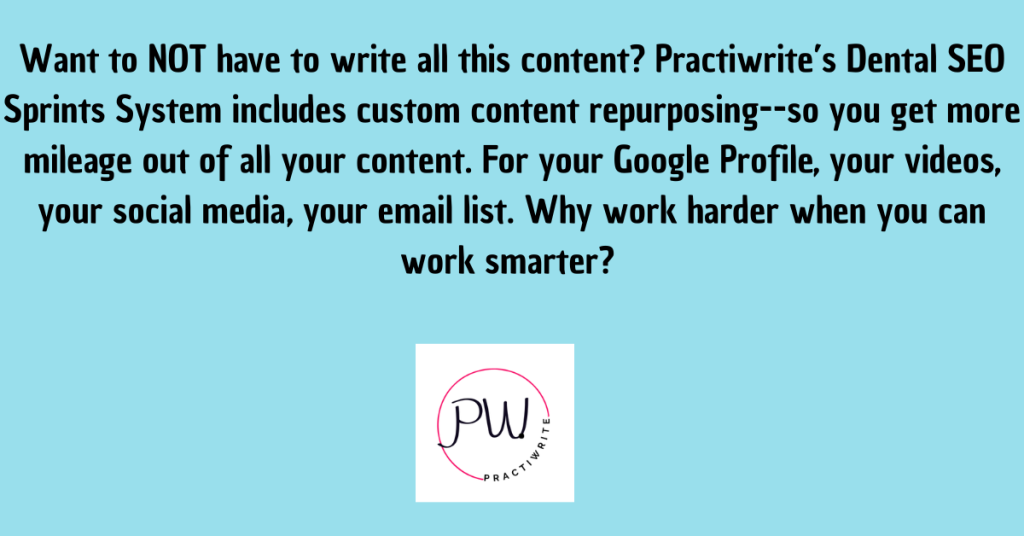
Don’t overthink it; this is your chance to say, “Hey, we’re not just open. We’re awesome, and here’s what we’re up to.”
Google Post Best Practices:
✅ Keep it short and skimmable. Think 150–300 words max
✅ Add a high-quality image or branded graphic (square format works best)
✅ Include a CTA (Book now, Call today, Learn more, etc.)
✅ Post consistently. Weekly is ideal. Google likes freshness
✅ Use local keywords when natural (e.g., “teeth whitening in Fort Worth”)
And don’t be afraid to repurpose content you already have from email blasts or Instagram. Google Posts aren’t extra work. They’re just smarter distribution.
Tools That’ll Make You Look Like a Pro:
- Canva: Create branded post graphics in minutes
- Google Business Profile Manager: Where you post it all
- Publer or OneUp: Schedule Google Posts in advance
- [ChatGPT 😏]: Drop a quick topic and get a post written in 30 seconds flat
One More SEO Bonus:
Google LOVES fresh content. By posting weekly, you’re signaling:
- This business is alive ✅
- This business is active ✅
- This business is worth ranking higher than that guy who hasn’t posted since 2021 ✅
Let your competition be invisible while you show up strong, loud, and polished.
Bottom line? Google Posts are free visibility, trust-building, and SEO fuel right inside your profile. If you’re not using them, you’re straight-up wasting a prime piece of digital real estate.
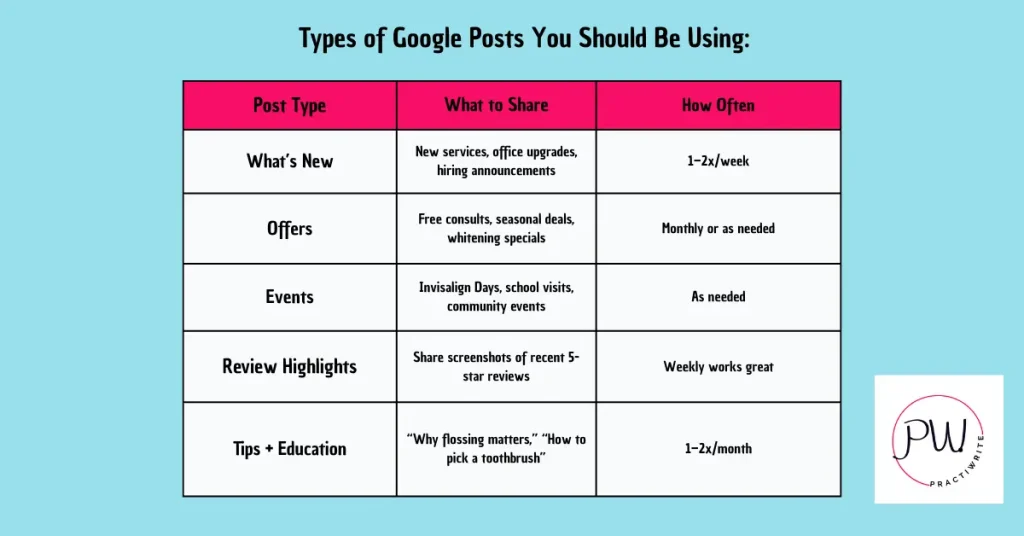
Google Q&A: Turn Random Questions Into SEO Gold
You ever Google a restaurant and scroll down to see “Does this place have parking?” or “Do they serve vegan options?”
Well, guess what? Your dental listing has the exact same Q&A section, and anybody, I repeat, any random human on the internet, can ask or answer a question about your business.
Scary? Kinda.
Useful as heck when used right? Absolutely.
What the Heck Is It?
Google Q&A is a public FAQ section on your profile. People ask questions, and the business (or other users) can respond. Problem is, most dentists don’t even know it exists so patients get ghosted, or worse, misinformed by someone who isn’t you.
Let’s fix that.
How to Use Q&A to Your Advantage:
✅ Step 1: Seed It With Your Own Questions
Yes, you can ask and answer your own questions. No, it’s not shady. It’s called smart marketing.
Start by logging into your personal Google account (not your GBP manager), go to your business listing on Google, and hit the “Ask a Question” button.
Then ask something real, helpful, and keyword-rich, like:
“Do you offer emergency dental care in [Your City]?”
“Can I get same-day crowns at your office?”
“Do you accept Delta Dental insurance?”
Answer it immediately from your business account. Boom, you just added a keyword-optimized FAQ to your listing that:
- Helps patients
- Prevents confusion
- Boosts local search relevance
That’s SEO ninja-level stuff.
✅ Step 2: Monitor That Q&A Like a Hawk
You need to be on top of this section. Because if you’re not answering, Google might auto-pull answers from the web, or another random user will try to “help” and totally botch it.
Use tools like:
- Google Business Profile Manager (to check regularly)
- Google Maps App (to monitor notifications in real-time)
✅ Step 3: Treat Q&A Like a Patient Magnet
Each Q&A you post and answer gives Google more context about your services, hours, policies, and value. That means more chances to show up for things like:
- “Saturday dentist near me”
- “Walk-in tooth extraction [city]”
- “Do they do Invisalign for teens?”
Use it to pre-answer objections, promote what makes you different, and remove barriers to booking.
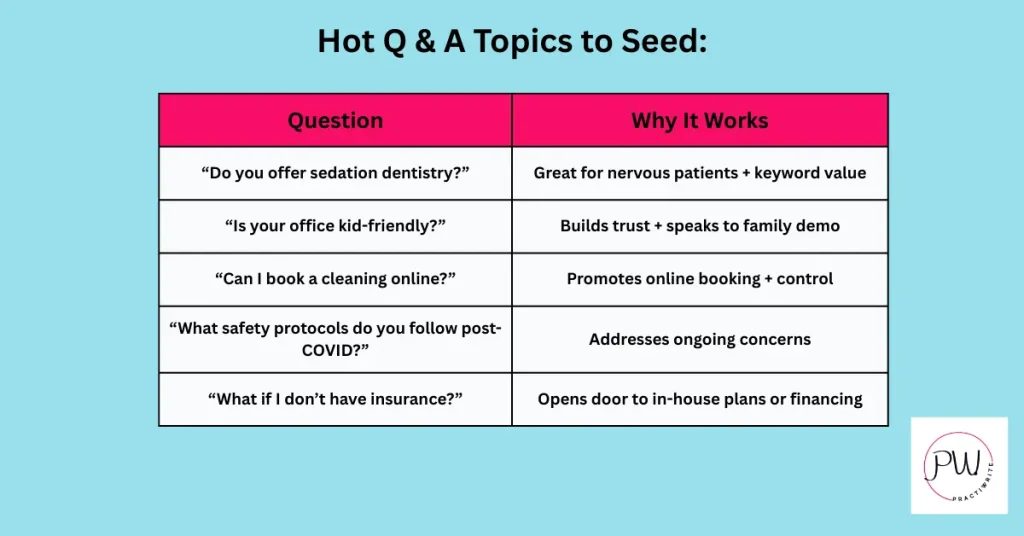
It’s your turf. Don’t let randos answer your FAQs, and don’t leave Google wondering what you offer. Seed it. Own it. Optimize it.
Managing Multiple Locations Without Losing Your Sanity (or Rankings)
Running more than one dental office? Congrats, you’re scaling.
But with growth comes responsibility. And if your GBP setup isn’t dialed in for each location, you’re not just confusing Google you’re confusing patients, too.
Here’s how to make sure each location ranks, converts, and stays squeaky clean in Google’s eyes.
Rule #1: Every Location Needs Its Own GBP Listing
No exceptions. Each physical practice location gets a separate Google Business Profile. If you’re trying to list all locations under one GBP? Nah. That’s a shortcut to invisibility.
Why this matters:
- Each listing can target local keywords for that specific area
- Each can have its own reviews, services, hours, and photos
- Google requires unique listings per physical address; sharing one is against guidelines.
Rule #2: Customize Listings for Each Location
Here’s what you need to do for every single office:
✅ Business Name: Keep the brand consistent, but you can add a location tag (e.g., “BrightSmile Dental – South Austin”)
✅ NAP Info: Unique address, local phone number (don’t use call centers or 800s)
✅ Hours: Match what’s actually true for each location (including lunch breaks if you close mid-day)
✅ Website Link: Don’t just point everyone to the homepage; link to a location-specific landing page (e.g., yoursite.com/locations/downtown-dallas)
✅ Photos & Team: Show that this is a real, distinct location with its own vibe and people
✅ Categories & Services: Tailor this to what that specific location offers. Maybe one does ortho, the other doesn’t. Don’t copy-paste.
Rule #3: Don’t Get Lazy With Reviews
Each location should build its own review profile. Don’t try to funnel every review to your main office.
Encourage patients to leave reviews for the specific location they visited. Make it easy by generating a custom review link for each listing using Google’s short link method.
More reviews = better rankings + better trust per location.
Rule #4: Use a Location Management Tool if You’re Scaling Hard
Got 3+ locations? Don’t try to manage this all manually or your front desk will revolt.
Instead, use a tool built for multi-location businesses:
- Yext
- Uberall
- Birdeye
- LocalClarity (great for managing Q&A + reviews at scale)
These tools help you:
- Push updates across listings
- Manage reviews per location
- Monitor rankings and visibility in each service area
Pro Tip: Use UTM Tracking to Know What’s Working
When you link each GBP listing to a unique landing page, use UTM parameters to track how much traffic and how many conversions are coming from each Google listing.
That’s next-level local SEO tracking and exactly the kind of stuff your competitors aren’t doing.
Treat each location like its own mini-business online. That’s how you earn trust from both Google and patients. And how you make every listing a lead-gen machine.
Final GBP Optimization Checklist for Dentists
No fluff. No guesswork. Just results.
| Task | Done? ✅ |
| Claimed and verified your GBP (every location) | |
| NAP is accurate and 100% consistent across the web | |
| Primary and secondary categories set correctly | |
| Business hours + holiday hours are up-to-date | |
| Description is keyword-rich, human, and location-specific | |
| Every service is listed with a short, SEO-friendly description | |
| High-quality photos uploaded (exterior, interior, staff, action shots) | |
| At least one short video uploaded (tour or welcome message) | |
| Online booking is set up with a Google-approved scheduling tool | |
| You’re posting to Google Posts weekly (offers, updates, reviews) | |
| You’ve seeded your Q&A section with common patient questions | |
| Monitoring and responding to Q&A regularly | |
| Actively requesting reviews after every appointment | |
| Responding to every review (positive and negative) | |
| Multi-location practices have unique listings with tailored info | |
| Local landing pages linked for each location | |
| UTM tracking set up to measure traffic from GBP |
Want a printable version of this checklist? Click Here
Pro Tip: Print this. Bookmark it. Tattoo it if you’re really committed.
Because if your profile isn’t optimized to the teeth (again, pun fully intended), it’s not just incomplete. It’s costing you patients every single day.

The Bottom Line
You’re not in the dental business. You’re in the trust business.
And your Google Business Profile? It’s the first handshake with 90% of your new patients.
Most practices ignore it.
You won’t.
Because now you’ve got the blueprint.
Not just to “have a profile,” but to own your market with a listing that converts, ranks, and builds long-term credibility.
No hacks. No BS. Just smart, scalable local SEO that works while you’re working on smiles.
If you want a no-obligation audit of your GBP, schedule your strategy session to get your Dental Practice Roadmap today!
10+ year content strategist, writer, author, and SEO consultant. I work exclusively with dental practices that want to grow and dominate their local areas.
